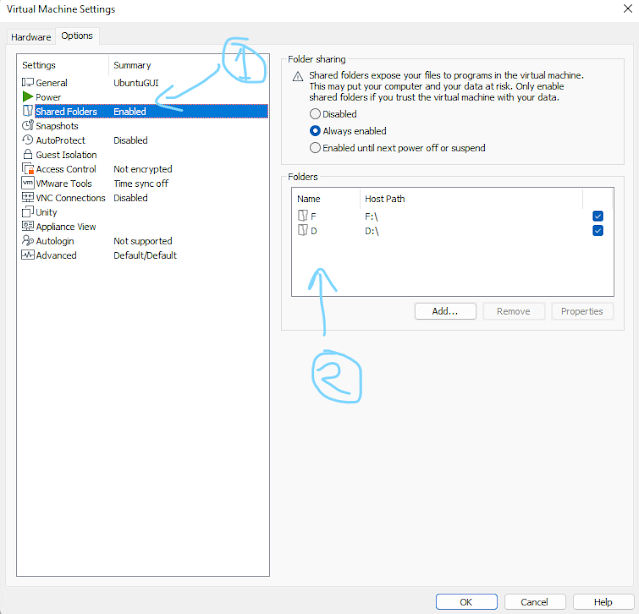
Run following command on terminal:
sudo mkdir -p /mnt/hgfs/sudo /usr/bin/vmhgfs-fuse .host:/ /mnt/hgfs/ -o subtype=vmhgfs-fuse,allow_other
Open /etc/fstab
sudo vim /etc/fstab
Add following line at end of the file(Be carefull while modifying system files, always create a backup copy before modifying it)
vmhgfs-fuse /mnt/hgfs fuse defaults,allow_other 0 0
Then run command
sudo mount -a
For more detils you can visit:
No comments:
Post a Comment
Thank you for Commenting Will reply soon ......