You have few option to fix this, you can try either of following or all of it. Ultimatly fix is to restart should fix this issue.
- Restart your pc and reconnect it will connect.-- Or --
- Disable and re-enable your network adapter (wifi or ethernet adapter)-- Or --
- Run network troubleshooter.-- Or --
- Disconnect and reconnect to the network or wifi whichever you have.
Basically it happens when you dont close or shutdown the BigIP properly either abruplly close the lid or put in sleep mode or something or that sort.
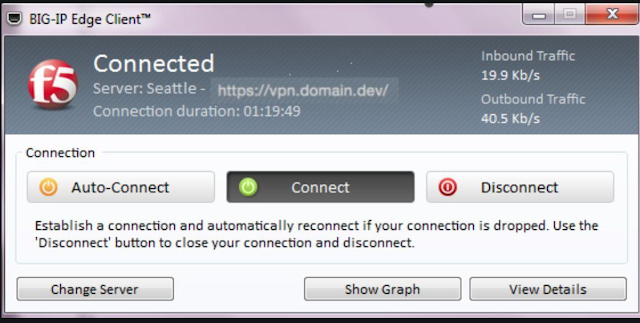
No comments:
Post a Comment
Thank you for Commenting Will reply soon ......